QZ Fitness – Connect iFit treadmil to Zwift and not only…
What to do if you have a treadmill that doesn’t connect to sports apps like ZWIFT, Peloton, STRAVA?
There’s a great solution for this!
QZ Fitness App (QZApp), https://www.qzfitness.com/, created by Roberto Viola (http://robertoviola.cloud).
I won’t go into a detailed description of how the app works. I’ll just say that my treadmill only connected via Bluetooth to the iFit system (a closed protocol). The iFit system is excellent for training, but I missed the competition available in systems like Zwift. I needed a “translator” to convert the iFit protocol to an open bluetooth protocol (acceptable by Zwift).
This is where the QZ Fitness App comes… and is availabe:
-
-
-
-
-
-
- on the AppStore for iOS
- on Android
- on GitHub – https://github.com/cagnulein/qdomyos-zwift
-
-
-
-
-
The app supports a wide range of devices: treadmills or bike trainers. However, if your device is not on the list (not supported) – contact the author: http://robertoviola.cloud and ask about support for your device. To do this, you need to prepare a Bluetooth transmission log from your device.
For Android device owners, the manual on how to download the bluetooth log is here: https://github.com/cagnulein/qdomyos-zwift/blob/master/docs/20_supported_devices_and_applications.md#android-device
For Apple device owners, the manual on how to do this is presented below.
You need an iOS phone or tablet and a computer with OSX (e.g., MacBook), and you can do it in a few steps.
OSX Preparation (f.e: Macbook)
1. Download XCODE version from
https://developer.apple.com/download/all/
Select highest version specific to your OSX (list: https://xcodereleases.com)
2. Install XCODE (xip)
If you have a message „xip: signing certificate was „Development Update” (validation not attempted)”
try this…
a) copy XCODE.xip to external drive f.e (EXT_DRIVE) and create shortcut to .xip file in Application folder.
b) extract XCOPY
cd /Applications
ln -s /Volumes/EXT_DRIVE/Xcode.xip
xip –expand Xcode.xip
3. Download and install Additional Tools for Xcode (https://developer.apple.com/download/all/)
IOS (iPAD, iPhone) preparation.
4. Download install Developer Certificate on iOS.
Run Safari on IOS and from website download certificate (Profile)
https://developer.apple.com/bug-reporting/profiles-and-logs/?name=bluetooth
a) Select Profile and Download (will be asked for loggin your AppleID)
b) Open Preferences and Select Downloaded Profile, open it and click Install
 |
 |
 |
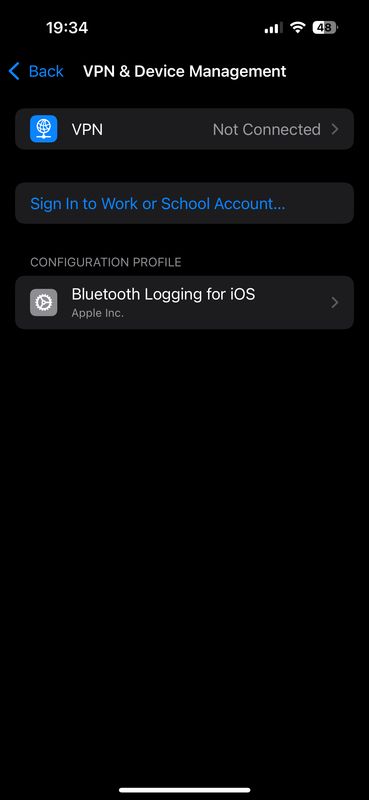 |
5. Getting the log:
a) Connect IOS Device (IPAD, IPHONE) to OSX (Macbook via usb cable),
b) Move app PocketLogger.app from Additional Tools for Xcode (Hardware folder) to Application folder on Macbook,
c) Run app PocketLogger.app,
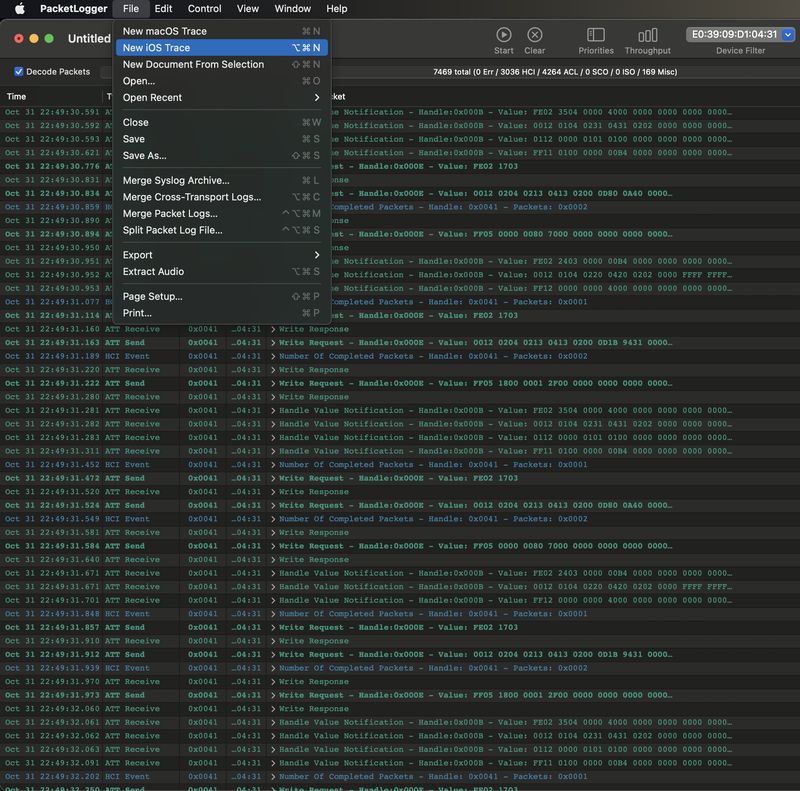
d) Select File->New IOS Trace,
e) Connect IFIT (from IPHONE, IPAD) app to Treadmill,
f) Maniputate treadmill via IFIT App (change incline and speed several times),
g) Export log to BTSnoop format (File->Export).
…and finally send log file to author.

Thats all !!! – go for run 🙂






